Minting NFTs in 2022 is easier than ever before. Of course, if you are wondering, “What is minting NFTS?” because this is your first step into the world of non-fungible tokens, then a step-by-step guide is a great place to get started. It also depends on your definition of NFT minting. Are you referring to NFT minting as a developer or as a collector? Those are two totally different processes. So let’s take a deep dive and look at minting NFTs in 2022 from all angles.
What Is NFT Minting?
What is minting NFTs, and why does it matter whether you are a developer or a collector? Let’s start with collectors since more of our readers are probably on this side of the questions. NFT minting basically just refers to buying an NFT from a private or public sale. This can happen in several ways. You may be minting an NFT using a marketplace such as Entrepot, the first and still the main marketplace for NFTs on the Internet Computer. You may also be purchasing NFTs on a third-party site. This has been done on the Internet Computer with a number of projects such as ICTurtles or Crypto4Changemaking. We’ll address how the process differs depending on where you are minting NFTs.
If you are a developer minting NFTs, meaning that you are the one creating the project, then minting takes on a whole new meaning. Either you are preparing the backend of the mint yourself, or you are using a self-minting option. Either way, you are left with the same choice of allowing collectors to mint your NFT through a marketplace, or you also are creating the front end and minting through your own website. For developers on the Internet Computer, more and more resources are becoming available to help you. For example, this great video from Ted Reinhardt provides an example of how to create a DIP721 NFT.
How to Make Money Selling Your NFT?
Keep in mind that minting an NFT and creating an NFT project are really two different things. So we’ll just briefly discuss the options you have for creating and selling NFTs before we get back to how collectors can mint the NFTs you are creating.
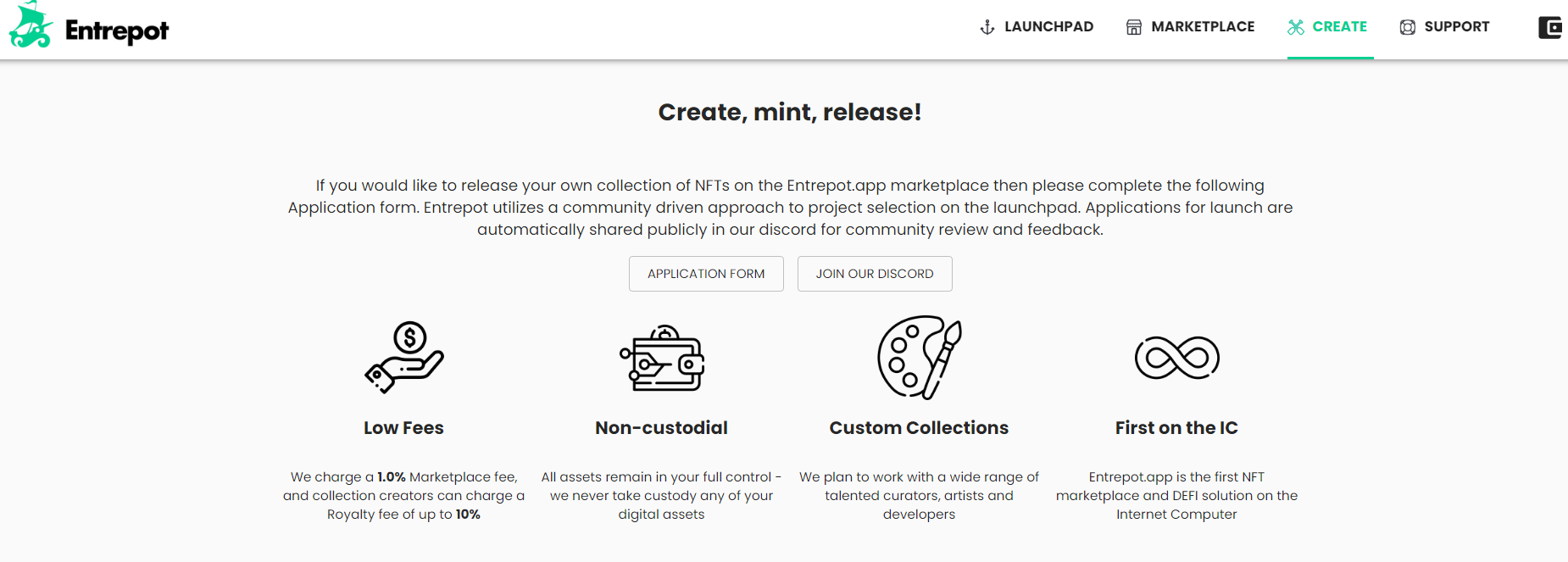
Your best bet as a development team, at least while the Internet Computer is still in such an early stage, is to work with an existing marketplace. Submit an application to current marketplaces such as Entrepot or CCC, or you can directly contact the developers of up-and-coming NFT marketplaces such as Gigaverse Labs, ICSnakes, of NFT Studio.
If you choose to go your own route by having collectors mint directly from your own website, you will need to be sure to build trust in the community. After all, connecting a wallet to a third-party website is how most scams in the NFT world take place. It’s still possible to have a successful launch, but you need to build a big community. And I’ll also let collectors know how to protect themselves when minting from a third-party site later in this article.
How to Mint Your First NFT?
Okay, we’ve made it to the meat of the article for first-time collectors. One thing you should definitely do is read the article How to Buy NFTs on the Internet Computer: A Step-By-Step Guide. I’m going to cover all the same steps in the process here, but with less detail since we’ve already written such a comprehensive article on this in the past. Basically, this is a guide to minting an NFT on the Entrepot marketplace. And it is slightly different from the process we initially described, just in the terminology.
Step 1: Set Up a Crypto Wallet
For minting NFTs on the Internet Computer, this means getting a Stoic or Plug wallet. There are other wallets being developed and even a few that are currently available, but Stoic and Plug are the two that are integrated with most new projects. Always check with the project you want to mint to see if they are exclusive to one particular wallet. It’s a good idea to have both Stoic and Plug wallets to ensure access to every NFT project on the Internet Computer.
Step 2: Fund Your Wallet
Now you need to buy ICP and send it to the wallet. You can’t buy ICP directly from the wallet. You will have to get the ICP first from an exchange. I’ll use Coinbase as an example since they are well-known to most crypto investors, and they have ICP listed for purchase/trade. You can purchase ICP using fiat currency. You can also trade a different cryptocurrency (if you chose this method, remember that it will incur a profit/loss for tax purposes on the cryptocurrency that you exchange for the ICP). Once you have ICP on the exchange, you need to send it to your Stoic or Plug wallet.
If you are using Stoic, be sure to copy your address. The word address is highlighted in green, and there is a simple copy button next to the address. If you are using Plug, you need to hunt a little to find your address. From the main account screen, click the deposit button. At the bottom, it will say “From Exchange, DFX, or Account ID”. This will give you an Account ID, which is your wallet’s address.
Step 3: On Entrepot, Select the LAUNCHPAD Tab
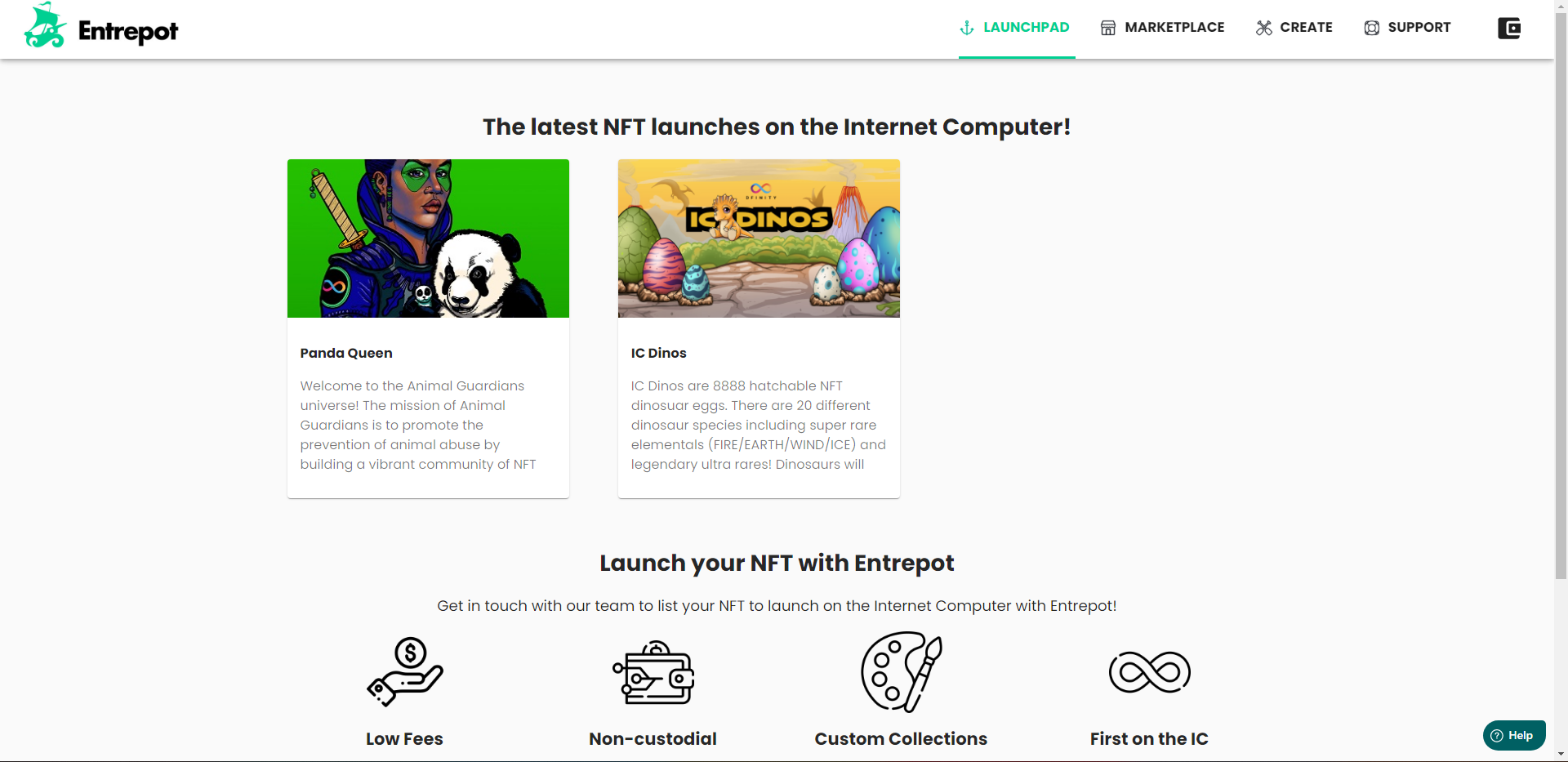
Here’s where we diverge slightly from our previous guide. Entrepot changed the name of the minting tab from NFT SALES to LAUNCHPAD (which is a pretty cool change if you ask me). On the LAUNCHPAD tab, you will see all the currently ongoing new launches (although sometimes they hang around on this page for a day or two after selling out). Click on the project you are interested in minting.
Keep in mind, too, that in order to actually buy something, you will have to connect your wallet to the Entrepot website. This is considered safe since thousands of people use the site daily, so you can connect your wallet with confidence.
Step 4: Click BUY
At the very least, you will see the option to buy 1 NFT. However, there are also sometimes bulk purchases. Bulk purchases may offer a lower price, or they may simply be to help you get more NFTs from the mint in case the project sells out rapidly. You will see the number of NFTs available, the sale price, and the number of NFTs from the collection already sold. Please note that the number available/sold can jump dramatically in the first few seconds if a project is really sought-after (or if someone is using a bot to buy as many as possible – we strongly discourage this practice for the sake of fairness).
Step 5: Confirm the Transaction
After you click BUY, you will be asked to confirm the transaction by your wallet. If you do not confirm the transaction, you will not send your ICP or receive the NFT. If you do confirm the transaction, the ICP will be sent, and you will receive the NFTs (assuming the project did not sell out before the process could be completed).
Minting an NFT on a Third-Party Website
What if the NFT you want to mint isn’t available on Entrepot but needs to be minted through a third-party website. Of course, the perfect example that comes to my mind is ICPSquad. The Season 0 avatars are minted through our very own website. This is essential to the project because ICPSquad operates an entire dashboard that also allows you to customize your avatar, view your accessories and materials, equip accessories, and mint accessories by burning materials and spending ICP. While not all the features are ready quite yet, our website is a perfect way to show you how to mint on a third-party site because we know it is 100% safe.
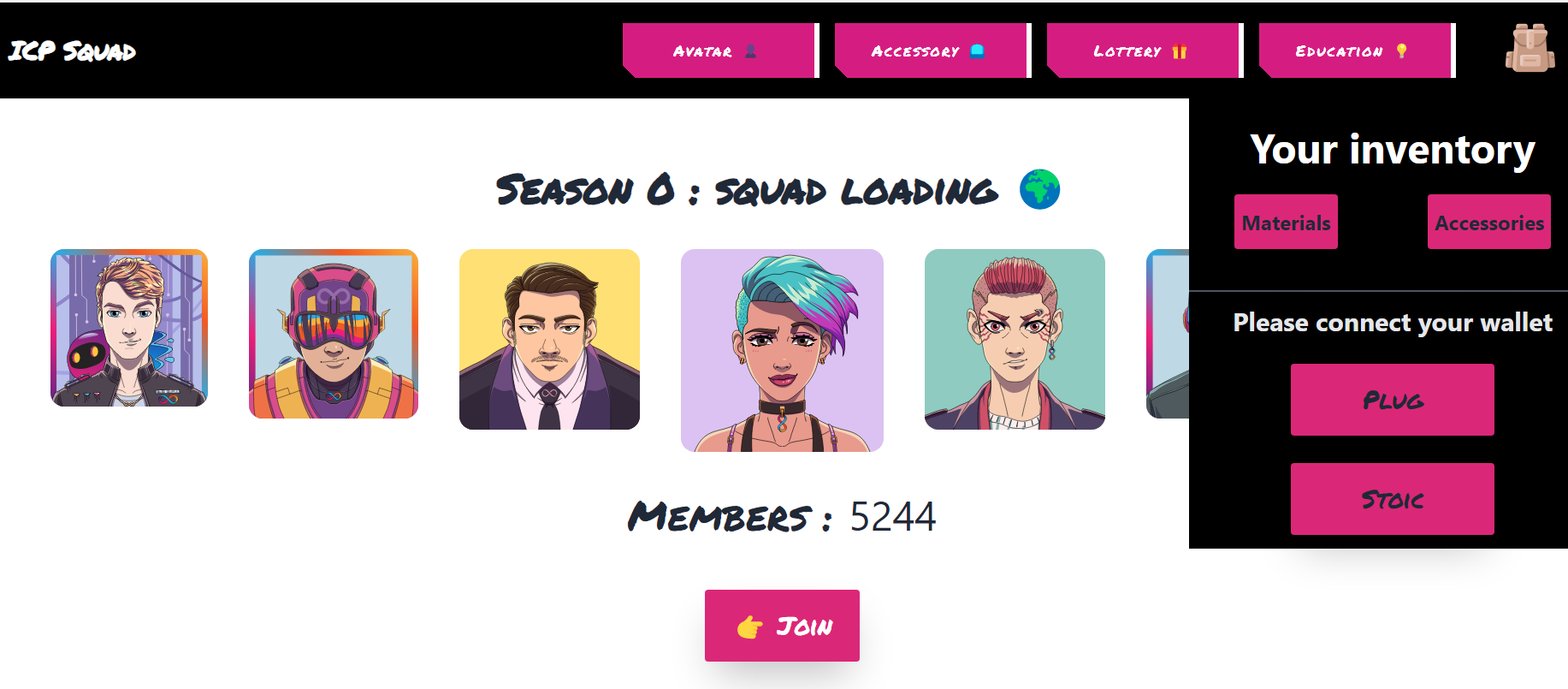
Step 1: Connect Your Wallet
This is the risky part of third-party sites. You will have to connect your wallet just as you would with a reputable marketplace. Never connect your wallet to a site you don’t trust. You could also create a second wallet that you only use for this type of scenario. Fund the wallet with just enough for minting (don’t forget the .0001 ICP transfer fee). Then you can send the NFT to your main wallet after purchasing it. There is no risk to your other NFTs or ICP because they are in a separate wallet that is not connected to the website.
Step 2: Click the Mint Button
The site should have a button that allows you to mint your NFT. They should also give you stats such as the price, the number available, the number sold, and things like that. Remember that on the ICPSquad website, you will have to click JOIN before you mint. This will allow us to collect some of the information we will need for our engage-to-earn game that will be released later this year. At the time of writing, we have 5,244 members who have joined, connected their wallets to the site, and minted an NFT.
Step 3: Confirm the Transaction
As you can see, only the middle step of going to a third-party website is different from minting on Entrepot. You will still have to confirm the purchase after clicking the Mint button. Make sure to check that the price in ICP is correct before confirming the transaction. At this point, the NFTs should be in your wallet within seconds. Keep in mind that you may need to manually add the canister to see the NFTs in your wallet. This can also happen when minting on Entrepot or another marketplace.
Self-Minting: Coming Soon to the Internet Computer
Self-minting is common on other blockchains, such as Ethereum. For example, on OpenSea, anyone can mint their own NFTs by uploading a file, minting it, and then listing it for sale. You could technically mint and list an entire collection this way, although it would take a really long time. Self-minting is coming soon to the Internet Computer. Entrepot is working on adding it, and other NFT marketplaces say they will allow it as well when they go live. We can’t explain the step-by-step process because we haven’t seen it yet, but here are a few details you should know.
When Entrepot begins self-minting (it should be sometime this month), it will not be open to the public initially. This is to protect the community from rug pulls and inferior content. You will have to be in contact with Entrepot to get whitelisted to release a self-minted project. For example, ICPets will be one of the first projects to use this service to airdrop their Pandas to ICPets holders who met the requirements at the time of the snapshot.
Eventually, the self-minting tool on this or another marketplace may become open to everyone like it is on OpenSea. But until that time, there is no way to create an NFT collection without learning to be a developer or hiring one for your team.
Minting NFTs on the Internet Computer in 2022
I just want to conclude with some general reminders for anyone who is getting into the NFT space for the first time. As with any other investment type, never invest more than you can afford to lose. While I’m personally bullish on NFTs, especially on the Internet Computer, this is a very volatile space. If the fluctuations of the stock market make you queasy, then NFTs (and crypto in general) may not be for you.
For those with the fortitude to ride the rollercoaster, you may end up having a lot of fun and find a community of people you really connect with. So minting NFTs may be about more than just getting on the bandwagon and making some quick money. We’re happy to have you join the Internet Computer ecosystem, and Dfinity Community is committed to building the biggest and best community in this space.
Don’t forget to sign up for our daily newsletter to learn more about the Internet Computer, NFTs, DeFi, and all the other great things that are going on as we all help build this ecosystem together.
Connect With Us:
Twitter | Telegram | Instagram | Facebook | Email
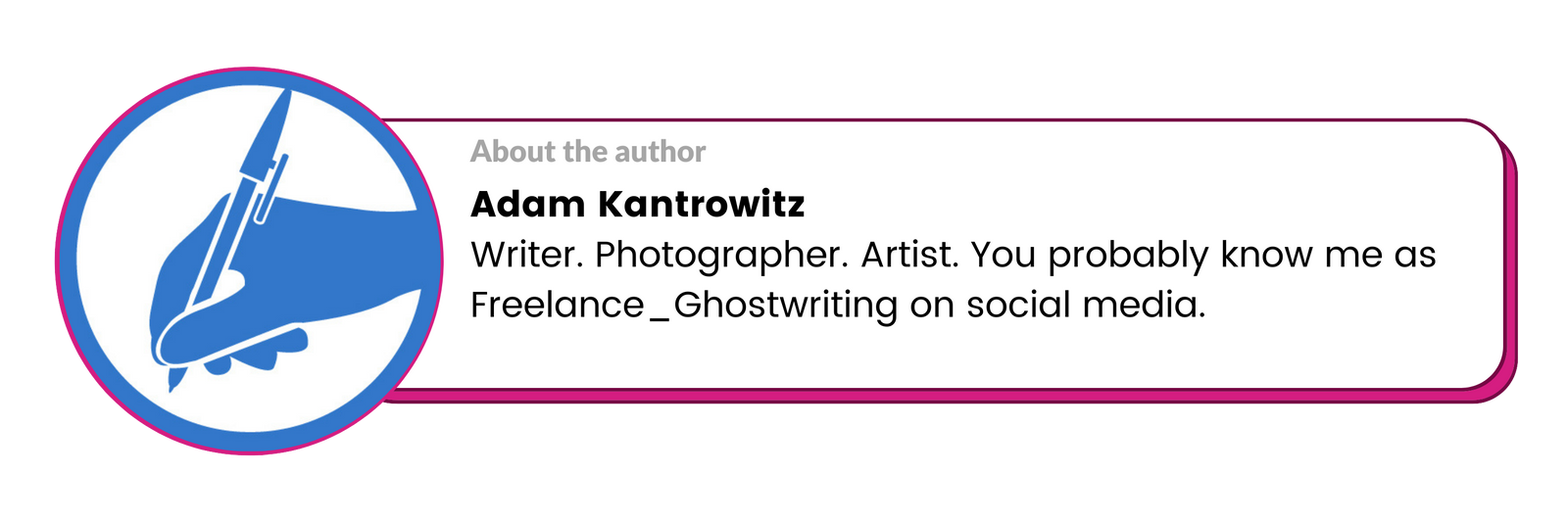
- Disclaimer: The views and opinions expressed on this website are solely those of the original author and other contributors. These views and opinions do not necessarily represent those of the Dfinity Community staff and/or any/all contributors to this site.


Comments are for members only. Join the conversation by subscribing 👇.