The Network Nervous System employs a dual-reward system for incentivizing ICP token holders to participate in Internet Computer governance. I’ll cover the full details of this system in a later article, including how rewards are calculated and distributed.
The Internet Computer was birthed from the biggest multi-year R&D effort in the crypto space. A core feature of the blockchain is the Network Nervous System (NNS), an open algorithmic governance system that oversees the network and the token economics.
As I’ve explained in an earlier article, I explained the Network Nervous System, what neurons are, and how they tie into participating in governance on Internet Computer. In case you missed that (and to avoid needlessly repeating myself), here’s a short recap:
Intro to NNS and Neurons
Think of neurons as voting units for participating in on-chain governance. They allow holders to vote on governance proposals without worrying about the liquidity of ICP tokens. Anyone can participate in the NNS by locking up their $ICP into neurons. Note, $ICP staked in neurons can only be withdrawn after the lock-up period (aka dissolve delay) is over.
Once staked, you can take part in governance by voting on proposals directly or by following other Neuron holders, which means your votes will be automatically cast for you, as you entrust them to vote on your behalf, thereby giving you voting rewards without you having to submit a vote manually for each proposal.
The Network Nervous System employs a dual-reward system for incentivizing ICP token holders to participate in Internet Computer governance. I’ll cover the full details of this system in a later article, including how rewards are calculated and distributed.
But for now, here’s all you need to know about voting (and voting rewards!) so you can start putting your neuron(s) to work.
Step 1 — Connect to the Internet Computer
Navigate to the NNS front-end dapp and click Login to sign in with your Internet Identity. Register an Internet Identity if you haven’t done so already.
Once you click Login, you will need to authenticate yourself—via a physical security key or biometric ID. Then click Proceed to access the NNS panel.
Step 2 — Create an Account and Transfer $ICP
The NNS (under the Accounts tab) doubles as a hot wallet for storing $ICP. You can manage and even create multiple new accounts there. Additionally, you can view your $ICP balance, addresses, and any latest transactions you’ve made.
By default you have a Main and Secondary account created on the NNS. When selecting the account type, you can create a new sub-account linked to your Main account or attach a hardware wallet.
To fill your Account, simply grab your NNS wallet address and use it to transfer $ICP so you can begin staking and participating in governance.
Side note: please refer to our complete guide to investing in Internet Computer cryptocurrency for more information on buying ICP tokens.
Step 3 — Stake Your ICP in a Neuron(s)
- Navigate to the Neurons section then click Stake Neuron.
- Specify the number of $ICP you’d like to stake, then click Create.
- Set the dissolve delay for the neuron to specify how long the stake remains locked, then click Update Delay.
- Click “Yes, I’m sure to confirm the lock-up period,” then close the window to review your newly-created neuron's properties.
“Neuron Created, Now What?”
Once your Neuron is set up, you can immediately select Start Unlock to initiate the Dissolve Delay timer. You can also stop Dissolve Delay at any time by clicking Lockup.
If you want to continue a countdown already in progress but would like to extend the lock-up period, you can click Increase Dissolve Delay.
Lastly, you can “top-up” your Neuron(s) and increase the number of $ICP tokens you’ve staked in them: grab your Neuron address from the NNS dashboard, then click New Transaction in the Accounts tab. Enter your Neuron address into the destination address field. Enter the amount of $ICP you want to top-up in your neuron, then click Continue.
Verify that the information you’ve provided is correct, then click Confirm and Send. Click Close after you’ve verified the completed transaction, and head back to the Neurons tab to see the updated ICP stake in the neuron.
Step 4 — Exercise Your Right to Vote!
You can see proposals submitted to the NNS in the Voting section. You can view all the submissions at once or set certain filters to view specific proposal types/topics.
For instance, you can select the Governance topic filter if you’d like to only see proposals involving network governance, or deselect the NodeProviderRewards topic filter if you’re not interested in viewing proposals to reward node providers,
Once you’ve set your filters to your preference, you can click on a specific proposal to review it. Be sure to read the proposal description carefully before voting! Once you've made your decision you can either adopt or reject the proposal.
You can also automate the voting process by following other Neurons and trust them to vote in your interests.
Vote Automatically by Following Neurons
To get started with automatic voting, do the following steps within the NNS dapp:
- Click Neurons, then click the link for a specific neuron ID to display its properties.
- Click Edit Followees.
- Choose a proposal topic, then click Enter Followee.
- Select a neuron holder, then click Follow. The neuron holder will be added to your Currently Following list.
- Repeat for each topic where you want your neuron’s votes to automatically follow the votes of one or more other neuron holders.
Vote Manually on Specific Proposals
You can cast manual votes even if you're following Neurons. Here's how:
- In the Voting tab, click any Open proposal to see its details and the voting power for the neurons associated with your identity.
- Select the neuron IDs with voting power you want to use to cast your vote.
- Click Adopt or Reject to cast your vote.
Spawning Rewards
The Internet Computer mints new ICP tokens to reward Neuron holders actively voting on proposals. Rewards are distributed according to a schedule and divided among eligible Neurons.
As you vote on proposals, your Neuron’s maturity increases, thereby increasing the rewards you earn for casting votes. But it doesn’t end there. Here’s where things get interesting.
When the maturity reaches a minimum of one percent in a Neuron, you can spawn a new Neuron that locks a fresh balance of $ICP on the NNS. For example, if you have a neuron holding 100 $ICP with a maturity of 10 percent, you can spawn a new neuron containing roughly 10 $ICP tokens.
Summed up, if you’re patient enough for a Neuron’s maturity to reach 100 percent (and keep voting on proposals to earn rewards), you can eventually create a new Neuron to maximize yield.
For Neuron holders on the Internet Computer, NNS voting rewards is the gift that keep giving.
Final Thoughts
The Network Nervous System enables building internet-scale DeFi and dapps, open internet services, and enterprise systems on the Internet Computer. This automated governance system has smoothly managed every aspect of the network without any hiccups so far.
Through the NNS, the Internet Computer introduced a novel approach that is setting the trend for sustainable governance in the crypto space. With a low entry barrier, $ICP holders can utilize Neurons to vote on proposals to earn substantial voting rewards.
Even better, the NNS dual-reward system ensures that Neuron holders are sufficiently incentivized to participate in network governance. And for believers in The Internet Computer, this is the cherry on top for participating in the future of the most advanced blockchain protocol in web3!
Connect With Us:
Twitter | Telegram | Instagram | Facebook | Email

- Disclaimer: The views and opinions expressed on this website are solely those of the original author and other contributors. These views and opinions do not necessarily represent those of the Dfinity Community staff and/or any/all contributors to this site.

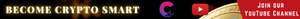



Comments are for members only. Join the conversation by subscribing 👇.